Heptapod Cloud
Heptapod Cloud is managed and billed by our partner Clever Cloud.
Provided by
Don't have a Clever Cloud account yet?
- Create a Clever Cloud account
- When you sign up you will get free credits to give Clever Cloud a try with no payment card required.
Already have a Clever Cloud account?
- Sign in to your Clever Cloud console
- Ensure you have an organization or configure a new one
- Go to https://heptapod.host and click "Login with Clever Cloud"
Need help?
Self-hosted Heptapod
Heptapod container images can be downloaded for self hosting.
Our testing images are freely available on Docker Hub.
Our production-grade Docker images are available on Cloudcrane's registry at orus.io (registration required).
You may also choose to install everything from source.
Fully managed Heptapod
Cloudcrane, the company maintaining Heptapod, specializes also into managing customer applications.
Cloudcrane can host your instance and take care of everything for your organization, on their Kubernetes infrastructure or your own (with technical prerequisites). Always stay up to date, and focus on your own work!
Cloudcrane operates under the Orbeet trademark.
Heptapod Cloud registration guide
Step by step registration guide
Create a Clever Cloud Account
To create your Clever Cloud account, go to https://api.clever-cloud.com/v2/sessions/signup
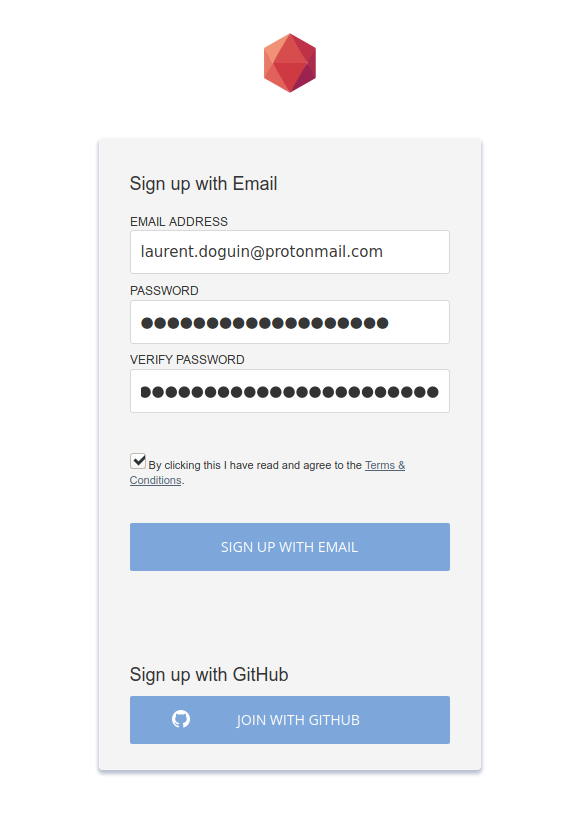
Most of the information you are asked is needed to comply with French laws.
They are also used later on to create your Heptapod user.
From there you will receive an email asking you to validate your account.
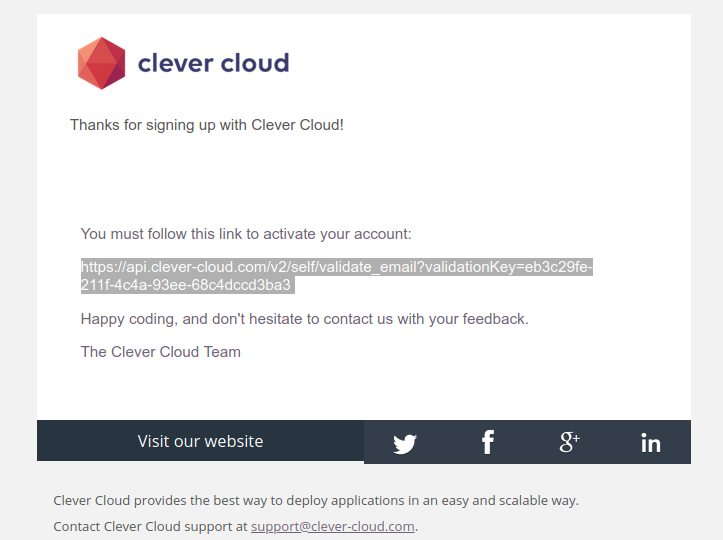
Create a Clever Cloud Organization
You will need a Heptapod group to create your projects in.
Heptapod groups are mapped to Clever Cloud Organizations.
Every Organization you have access to will have its corresponding group on
heptapod.host.
In the Clever Cloud console click "Add an Organization" and fill the
form.
Organization are the way users collaborate and share applications.
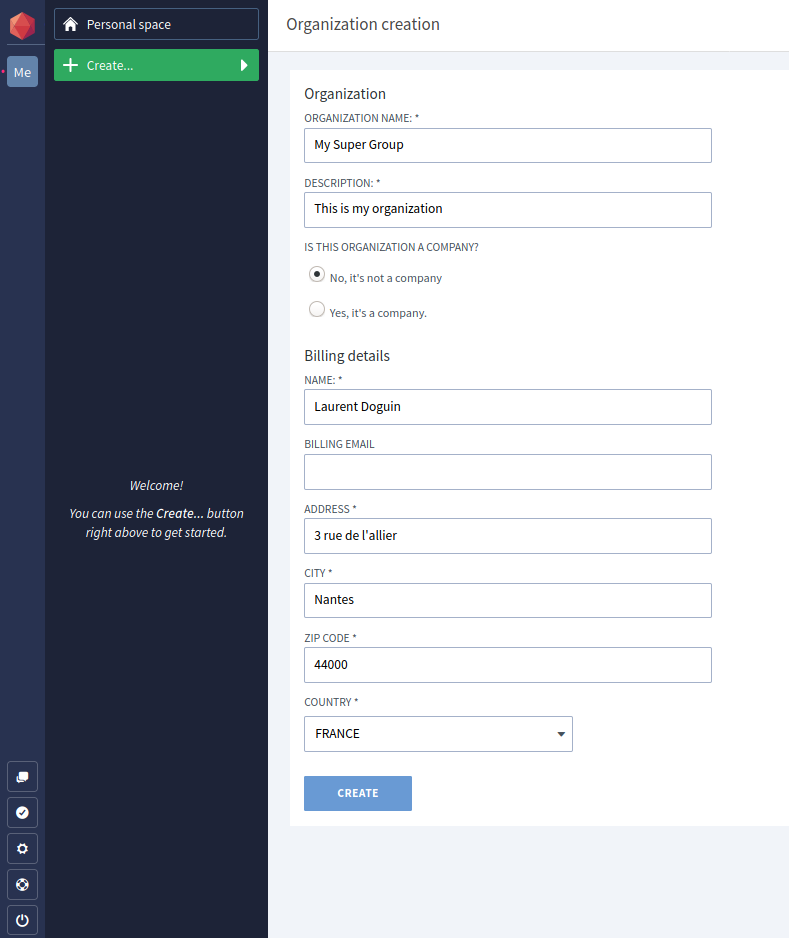
The next step is to sign in to Heptapod, where you'll be a member of the group corresponding to the Organization
Login to Heptapod Cloud
Now that you have a Clever Cloud account and Organization, go to
heptapod.host and click
"Login with Clever Cloud".
You will be redirected to the SSO page.
Use your Clever Cloud credentials.
You will be asked for permissions.
We use them to create Heptapod Groups based on Clever Cloud organizations.
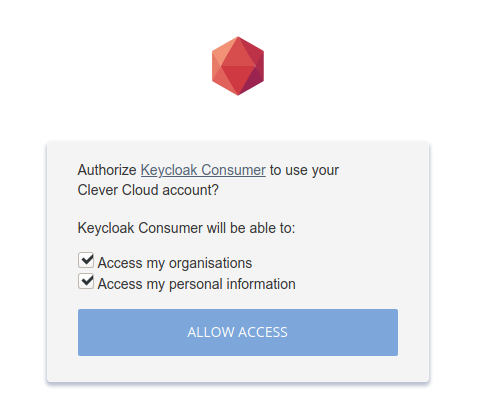
You now have an account on heptapod.host, and there's a group waiting for you to create projects.
Invite Members
You probably use heptapod.host to collaborate and need to invite
members.
Every new member in a Clever Cloud organization will also belong to the corresponding Group on Heptapod.
To add members, go to Clever Cloud's console, click the "Members" tab and start inviting coworkers.
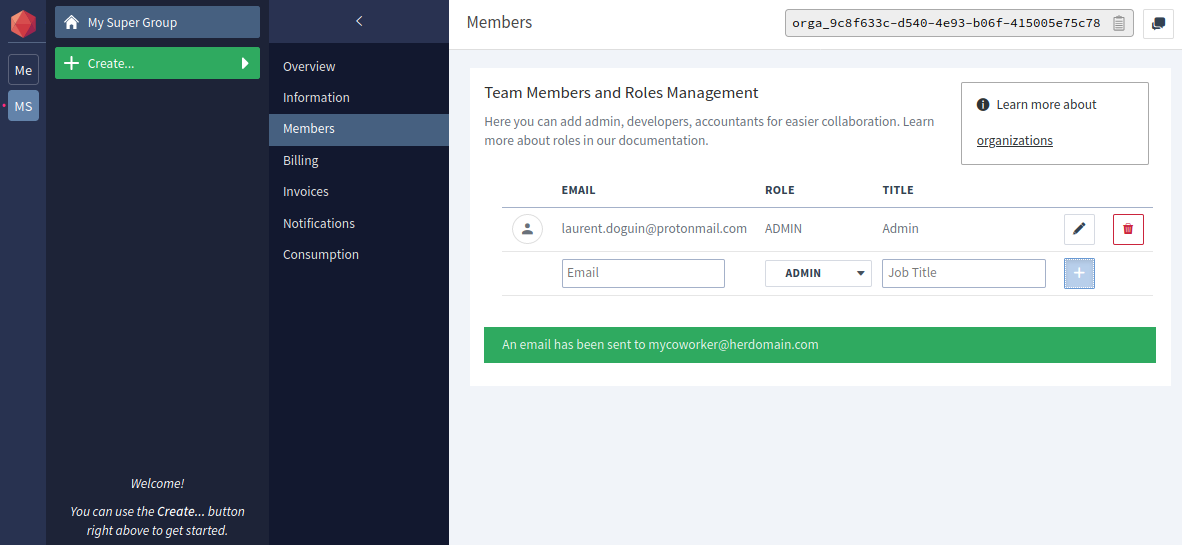
Billing
You will find your consumption details in the Shared Software tab of your organization. Here is an example with an organization named "Loom", among several others: