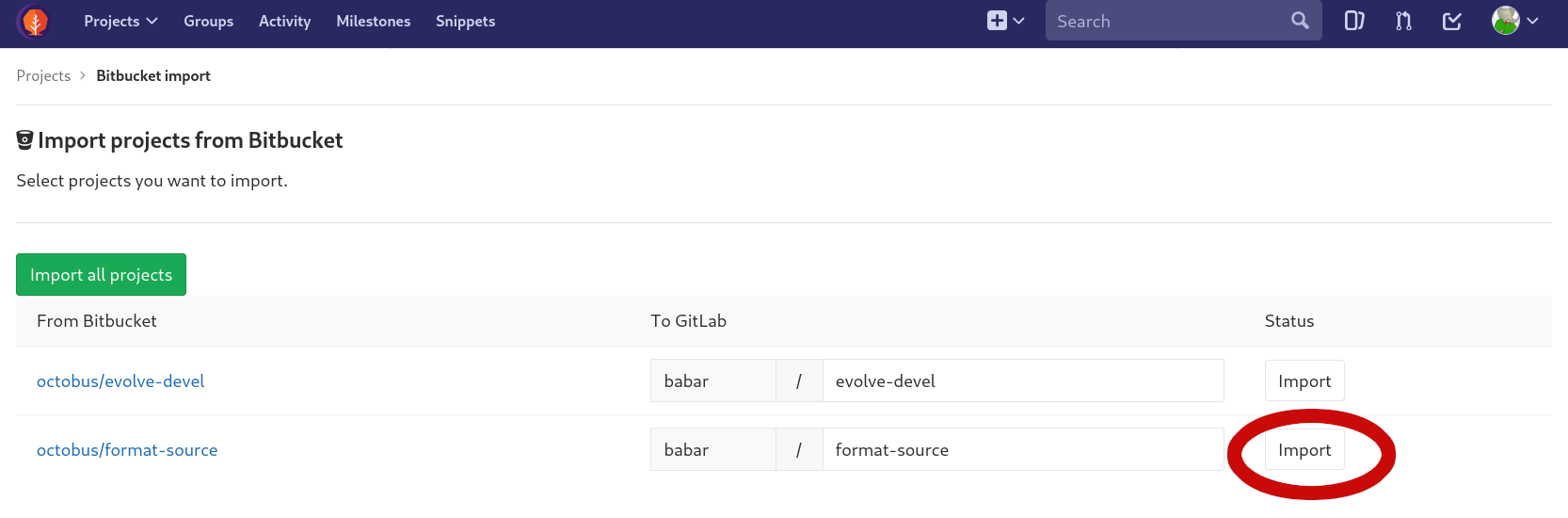Importing projects from Bitbucket to Heptapod
Heptapod has a built in feature to import projects from Bitbucket. The following items get imported:
- The Main mercurial repositories
- Issues
- Open Pull Requests
The following items are known to be currently left behind. Future versions will bring them along, too:
- Wikis
- Attached files
1. Initiate the process
Use the "New project" menu
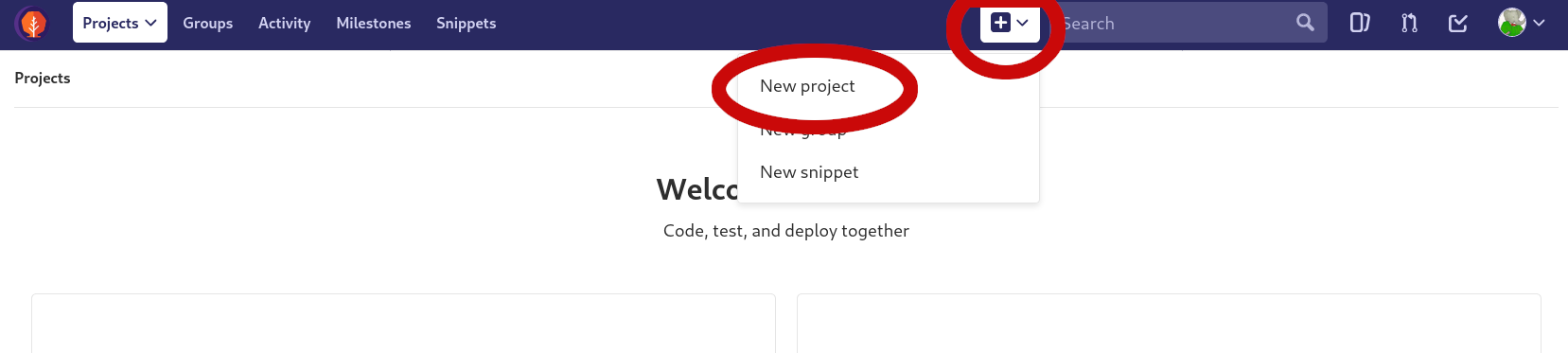
Go in the "Import project" tab and click on "Bitbucket".
This will redirect you automatically to Bitbucket for access control.
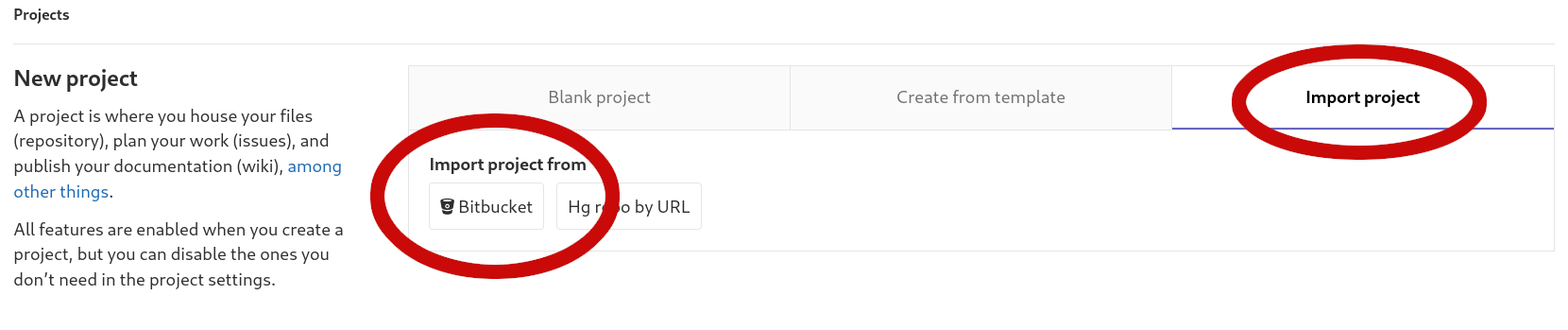
2. Sign in to Bitbucket
If you aren't already signed in, authenticate with your Bitbucket account:
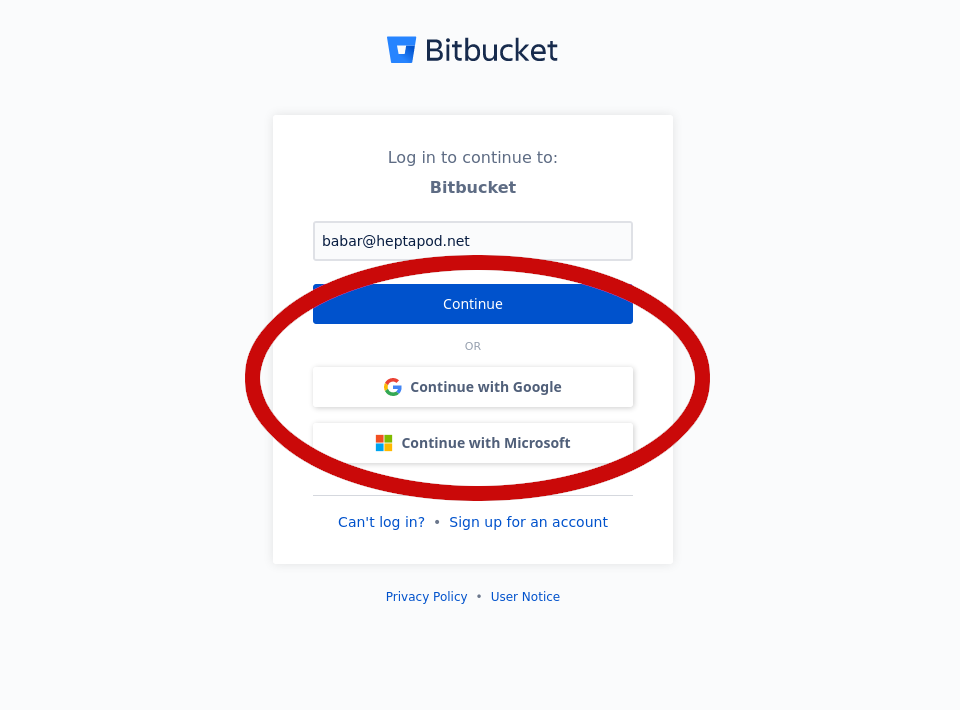
3. Give Heptapod the necessary authorizations
(They can be removed later)
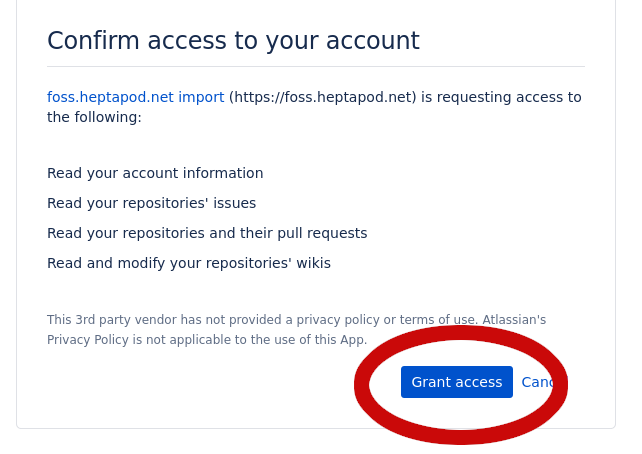
This will send you back to Heptapod.
4. Import
You should now see the list of all projects your Bitbucket user has explicit access to. You can select one and import it.