Hacking On Heptapod Templates
There are still a lot of places in the Heptapod user interface that need to be adapted for Mercurial, and setting up a full development environment is not that easy (it's not for GitLab either).
But there is a ligther way to contribue by editing the Rails templates using the dockerized version.
First setup your mercurial to work with Heptapod as Heptapod uses Heptapod.
Install hg-evolve
and activate some of its wonders by adding to your ~/.hgrc:
[extensions]
evolve =
topic =
More detailed instructions are available in the Merge Request Quick Start Guide.
Then create and setup an account on https://foss.heptapod.net to be able to contribute.
Get the code:
hg clone https://foss.heptapod.net/heptapod/heptapod
cd heptapod
hg update heptapod
The Heptapod development happens in the heptapod branch, the default branch
being the bare GitLab version.
Add a docker-compose.override.yaml:
app:
image: heptapod/heptapod:latest
volumes:
- ./app/views:/opt/gitlab/embedded/service/gitlab-rails/app/views
ports:
- "8080:80"
- "8022:22"
- "8443:443"
Here we mount or local views in the docker container so our update are seen by the running Rails application.
You're ready to hack:
docker-compose up -d
From time to time, you may need to restart the Rails application:
docker-compose exec app gitlab-ctl restart puma
When you have a modification to submit, request Developer access on the Heptapod Group:
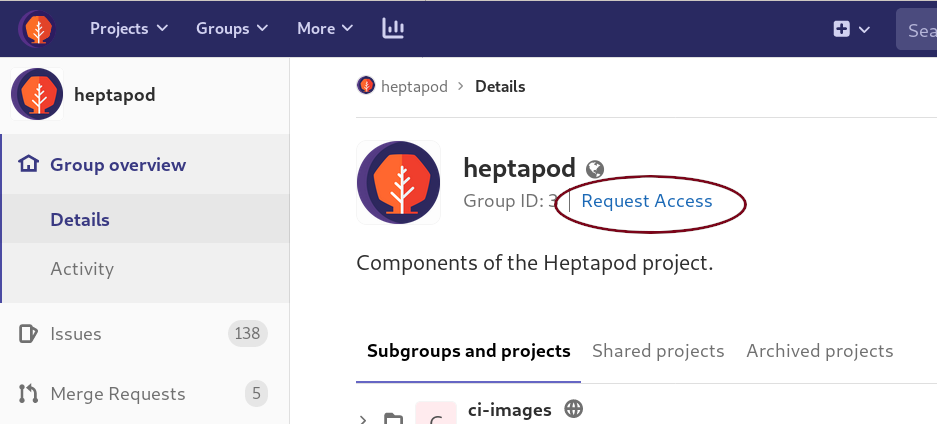
These are granted very liberally. Then follow the Merge Request Quick Start Guide: commit in a topic, push it, and submit your Merge Request.